To install SuperStamps on Snagit Mac, please follow these steps
- Exit Snagit completely
- Open Finder, either by clicking on your Desktop, or the Finder icon on your Dock
- Click on the Go menu at the top of the screen, then Go to Folder
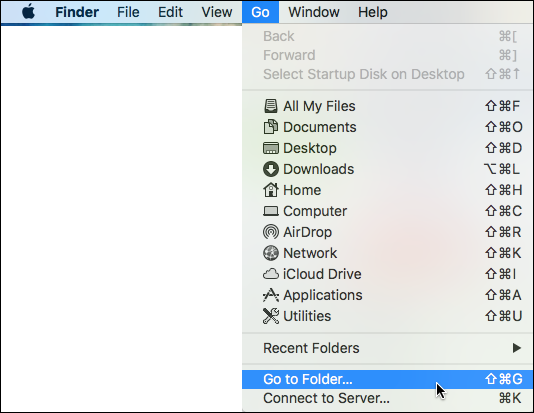
- Type the following path, then hit Enter: ~/Library/Application Support/TechSmith/Snagit/Stamps/Custom
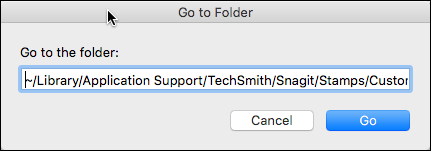
- Move all of your custom stamps folders into the “Custom” folder in Finder.
- Re-open Snagit
